Lossless trimming is the ability to trim, cut or extract segments of audio & video without re-encoding the original multimedia streams, maintaining both the original frames/samples and their related metadata. It is a process as old as digital video itself, and one that can be extremely helpful when dealing with hundreds or thousands of hours of digital video evidence for a case.
Reduce file size, reduce duration and maintain the original frames & quality. Bonus, the process is even faster than traditional editing, as you don't have to wait for the video to be re-encoded!
Spatial vs. Temporal Compression
Spatial (Intraframe) compression is applied to each video frame independently, treating each frame as a stand-alone image. This is the type of compression leveraged by high-end video production facilities as it provides superior picture quality and efficiencies in the editing process. Every frame is a key frame.
A Key frame (Intra-frame) is a frame in which a complete image is stored in the data stream.
Temporal (Interframe) compression or psycho-visual compression, is applied to a group of frames and largely focuses on removing or minimizing data repeated between frames. This type of compression and decompression is typically far more resource intensive due to the computational complexity involved, however, it is able to produce significantly smaller file sizes and is the most common found in consumer devices today.
Not every frame is a key frame in temporal compression though, and the distance between key frames can be alarmingly large in video evidence created by consumer devices. Back in the optical disc days, production studios typically leveraged a 12-18 frame GOP size, meaning a key frame every 12 to 18 frames. These days it's quite common to see a GOP size of 250 or 300 frames from DCCTV and doorbell camera systems, often leading to error propagation issues impacting interpretation of the evidence.
A Delta frame (Inter-frame) is a frame that stores only the difference between it and the previous frame. It is not a complete image or frame. In the world of MPEG video, P-frames are Delta frames.
Losslessly Trimming Temporally Compressed Video
It is important to understand both the process and the capabilities of the tool used when losslessly trimming temporally compressed video. Key frames are critical regardless of the tool used, as delta frames require a key frame in order to be decoded.
If a trim is made that removes a key frame that is required by one or more delta frames you'd like to remain in the video, know how your tool handles it. Does it extend the trim to include the necessary key frame or shorten the trim to remove the orphaned delta frame(s)? Always test your tools and validate your processes before working on evidence, of course.
Note About Proprietary DCCTV Codecs
The vast majority of proprietary DCCTV codecs are older Video for Windows or DirectShow filters. Some of these "proprietary" codecs are simply standard streams that can be parsed by the codec they are based off from, such as H.263, H264 and H.265; however, although it may play it could be missing important data. If it's also in a proprietary container it could miss entire data streams, critical timing metadata, color space info or other data that may be critical to interpretation.
Many of these proprietary codecs cannot be parsed by any other codec or filter though, and therefore you must use a tool that can leverage DirectShow filters to interrogate, view and work with the file.
Open Source Lossless Trimming Tools
When we talk Open Source video tools, we have to start with FFmpeg hitting the scene in the early 2000's as the multimedia platform for Linux. Within a few years, MacOS and Windows users were flooded with Open Source video players, editors and conversion tools all based on FFmpeg and the Libavcodec libraries (such as VLC, GOM, MPC-HC, Handbrake, etc).
There are a lot of tools that can perform lossless trimming. FFmpeg is of course at the top of my list here though, as many of those tools rely on FFmpeg to do what they do. With that said, here are the three Open Source tools I personally use most often for lossless trimming:
VirtualDub

VirtualDub interface.
VirtualDub is a video processing utility created by Avery Lee and licensed under the GNU General Public License (GPL). Built specifically for Video for Windows and DirectShow, it is one of the most capable multimedia processing utilities due to both its simplicity and open and modular architecture. By default, audio is in "Direct Stream Copy" mode in VirtualDub. Under the "Video" menu, switch to "Direct Stream Copy" mode for lossless trimming. See the user guide for details.
VirtualDub is the AVI file format Swiss Army knife. If you'd like to work with other formats like MP4 and MOV, you'll need to use an input-plugin. Plug-ins get installed once and auto-load each time after. I am able to work with any file or stream FFmpeg supports inside VirtualDub, using a couple of different input plugins.
Download VirtualDub 1.9.11 with select Input plugins installed.
LosslessCut
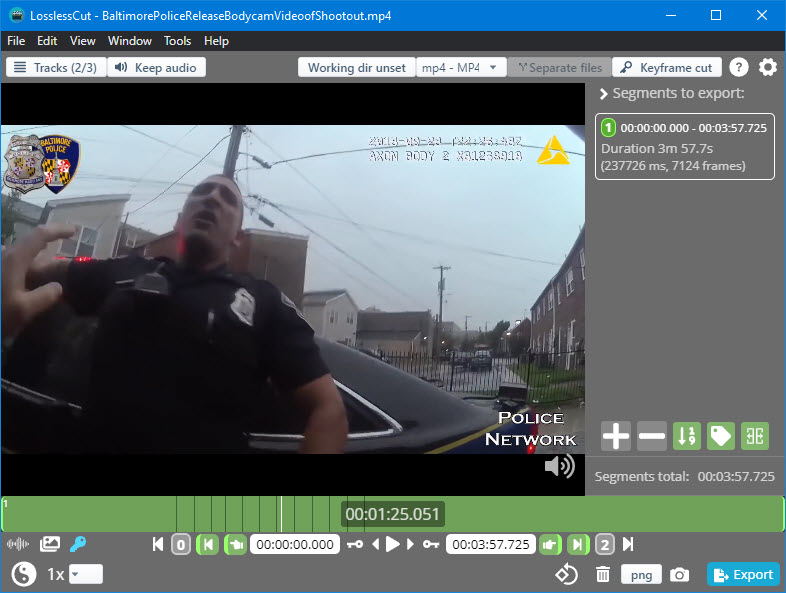
LosslessCut interface.
"LosslessCut aims to be the ultimate cross platform FFmpeg GUI for extremely fast and lossless operations on video, audio, subtitle and other related media files. The main feature is lossless trimming and cutting of video and audio files."
LosslessCut is an easy to use tool for lossless trimming that can also merge or concatenate files, fix some corrupt file headers, batch process files, convert files, and more.
A recent addition to LosslessCut is their "Smart Editing" mode, which is exactly like the "Smart Rendering" mode that has been in VirtualDub for many years. This mode tries to strictly enforce your frame selection and only re-encode the dangling delta frames, essentially.
If you find it helpful, please be sure to donate to the project!
Shutter Encoder

Shutter Encoder interface.
"Shutter Encoder has been designed by video editors in order to be as accessible and efficient as possible. Shutter Encoder makes use of FFmpeg to handle its encoding, allowing support for almost every codec you’ve ever heard of, and many more you haven’t."
Trim, merge, extract, convert, and more. Shutter Encoder is one of my favorite GUI interfaces for FFmpeg, but it includes many other capabilities and projects too. Download web videos, interrogate media streams & containers, save & share settings, and more.
If you end up finding it as useful as I do, please consider donating to support the developer and its continued development.
 MTFBWY
MTFBWY
